As a signmaker or printer, you probably appreciate that calculating the length of part rolls can be a bit of a pain. So, in this blog, we’ll go over a simple formula that you can use to calculate the length of part rolls, as well as highlighting another free solution from Innotech that can make your life even easier. So let’s dive in!
First, let’s talk about the formula. The formula for calculating the length of part rolls in metric dimensions is actually quite simple. All you need to know is the diameter of the roll (in mm), the thickness of the material (in microns), and the width of the roll (in mm). Once you have those three measurements, you can use the following formula:
Roll Length Formula
Length of Roll (in meters) = p
- pi = 3.14159
- RD is the Roll diameter in mm
- CD is the Core diameter in mm
- t is the thickness in microns
Let’s break that down a bit. The first part of the formula, is 3.14159, a constant that represents pi. The next part , gives you the the radius of the roll. Finally, we divide the result by the thickness of the material in microns to give us our final calculation.
But let’s be honest, even simple formulas can be a bit of a hassle to calculate manually, especially if you have a lot of rolls to measure. That’s where Innotech’s online roll length calculator comes in. This handy tool takes the guesswork out of the equation (pun intended) and makes calculating the length of part rolls seriously easy.
To use Innotech’s online roll length calculator, just head over the online page and enter the diameter of the roll, the thickness of the material, and the width of the roll in the appropriate fields. The calculator will then give you the length of the roll in meters.
It’s simple, user-friendly, and best of all, it’s free!
So why bother with manual calculations when you can use Innotech’s online roll length calculator? Not only does it save you time and hassle, but it also reduces the risk of making mistakes. Plus, it’s always good to have a backup plan in case you misplace your calculator or forget the formula.
Latest blog posts
View all posts
16th January 2026
Cold Weather Vinyl Installations: Do’s, Don’ts & Best Practice
Brrrrrrrr… It’s still cold outside! Cold weather can significantly impact vinyl performance if best [...]
5th May 2025
Common Challenges with PVC Free Vinyl and How to Overcome Them
PVC free vinyl is becoming an increasingly popular choice for businesses looking to reduce their environmental impact [...]
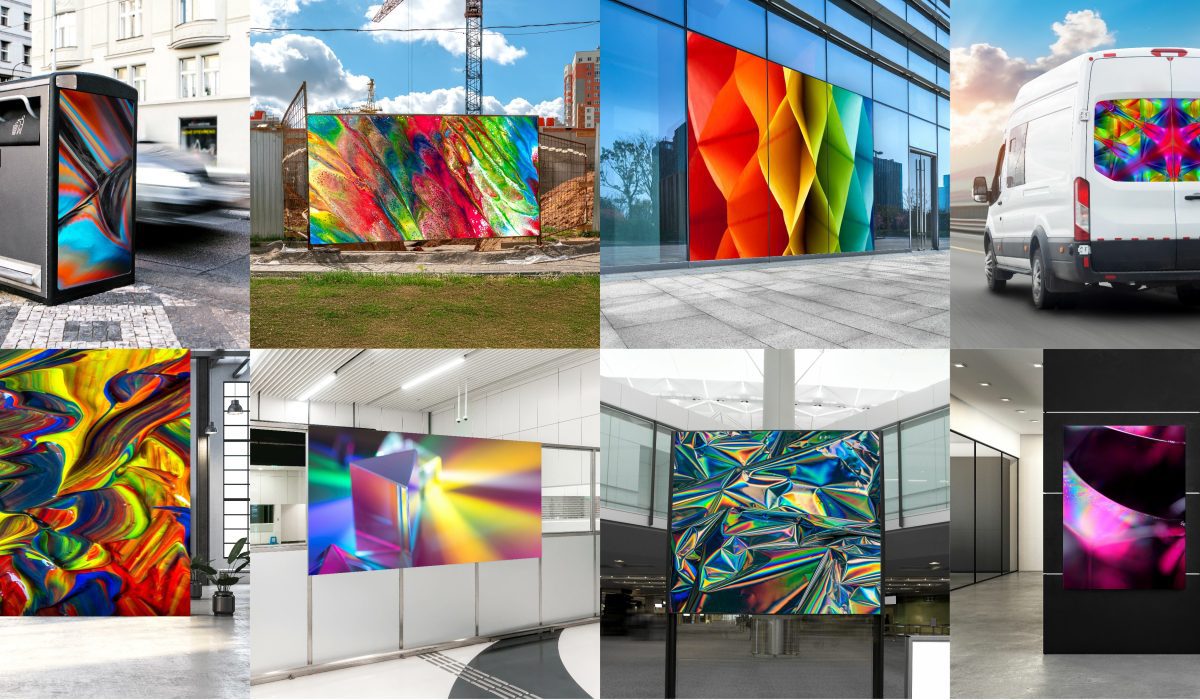
15th April 2025
Innotech Expands Range of General Formulation Self-Adhesive Vinyls
After becoming the exclusive UK distributor for General Formulations last year, Innotech are now offering the new GF [...]







